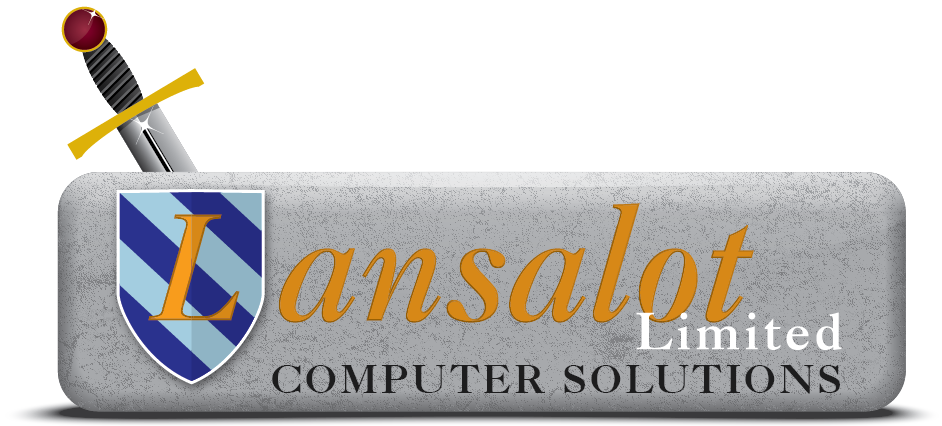Protect yourself against hackers

A client of ours recently reported their email account was hacked. Without going into any specific details of this, here are some words of advice: Wifi Networks When using free wifi networks, often there is no encryption between you and the network. That means you can only rely on encryption end-to-end, such as […]
Encrypting your emails

Recently we have been asked by a client about sending encrypted emails, so this was written in response to their query, as it’s likely to crop up again with the GDPR edging ever closer. The first question perhaps should be, do I need to encrypt my email? This could be answered ‘no’ if you don’t […]
Office 365 is best

We think Office 365 is best for several of the solutions it offers when compared to various other solutions. Of course this is just our opinion and is based on our experiences of software, companies and customers. History Email started with basic POP and then IMAP type mailboxes. Moving from ‘just email’ to ‘groupware’ is […]
Is cloud computing for me?

Is cloud computing for me? A question I am being asked more often. My answer is always the same – it depends. There is a lot to know about cloud and navigating can be a minefield. Here is the vital information you need to consider before making a decision: 1. What sort of cloud solution […]
SBS 2011 replacement

Microsoft have discountinued the SBS line of software, a great-value option for a lot of small businesses including the massive power of Microsoft Windows Server and Microsoft Exchange Server, this is a fact. But many companies still need this sort of solution and are looking around for an SBS 2011 replacement. We definately recommend to […]
SBS 2011 Certificate Installation

You will need these SBS 2011 Certificate installation instructions if you are using a self-signed SSL certificate and and of the following apply:- You connect to your SBS 2011 server from a PC at home for Outlook, Remote Web Access or Outlook Web Access Your company server was upgraded to SBS 2011 and your Outlook […]
Server Password Expiry
Many of our customers have a server network with a server password expiry policy, meaning they have to change the password every 30 days or so. We have had a few clients come across this issue – when your server password expires, what do you do? What about if you aren’t in the office? How […]
Office 2013, Windows 8, and Exchange server 2013

With the release of Office 2013 Microsoft has made some important – read ‘expensive’ – changes to various aspects of using Office and specifically Outlook with Exchange Server. Firstly, Office 2013 will only run on Windows 7 or Windows 8 computers. That means that if you want to run the new Office (whichever way you […]
Moving From Personal Outlook to Office365
When moving from standalone Outlook to Office 365 you will want to retain your existing inbox, contacts etc. Here’s how: The process involves importig your existing email into the Office 365 Exchange server. This assumes thatyour DNS has been setup with the autodiscover record for Outlook to automatically find the Exchange server. Determine the location […]
Office365 Catch-all email address
Office 365 runs on Exchange, which for some time has been without the ability to run a catchall account. I’d advise against catch-alls for various reasons, so this info is at your own risk. However if you really really need a catch-all setup, here’s how you can do it. Let’s assume you registered your […]
Problems Sending Emails
Here’s an informational article to help explain why ‘proper’ emails might bounce. My legitimate email was rejected – why? When mail servers receive incoming requests, they are now employing a variety of methods to determine if the sender is a spammer. These include; – IP realtime blacklists – checking with a database provider such as […]
Nokia Email Setup – Microsoft Exchange
Here are the instructions shamelessly stolen (and slightly altered) from Microsoft, for setting up a Nokia E-Series enterprise phone with a Microsoft Exchange server. Additional note: You need the following before you get started: An internet connection; if you are out of 3G signal use Wifi: on the front screen, turn ‘Scanning for WLAN’ on […]